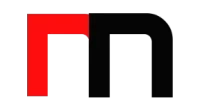Parents search on their phones for preschools near home or work—and they rarely click past the top results. With smart local SEO, your preschool can dominate nearby searches, drive more tour requests, and grow enrollment sustainably.
Why local SEO matters for preschools
Local SEO helps your preschool appear when families search for terms like “preschools near me,” “Montessori preschool,” or “daycare in [city].” It connects your program to high-intent parents within a practical driving radius.
Benefits include:
- Higher visibility in Google Maps and the local 3-pack
- More qualified website visits and tour bookings
- Trust built through reviews, photos, and accurate info
- Lower cost per lead than most paid ads
Early learning is a critical decision for families; showing up with complete, credible information makes you the safe, obvious choice. For broader context on the importance of early childhood education, see the U.S. Department of Education’s overview of early learning initiatives: ed.gov/early-learning.
Optimize Google Business Profile for preschools
Your Google Business Profile (GBP) is your most visible local listing. It fuels Map results, star ratings, and the call/tour buttons parents use first.
Set up and verify correctly
Claim or create your listing, choose the right categories (e.g., Preschool, Montessori School, Child Care Agency), set accurate hours, and verify. Follow the official Google Business Profile guidelines to avoid suspensions.
Complete every field
- Business name: Use your real-world name—no keyword stuffing.
- Primary and additional categories that match your program types.
- Service area (if applicable), accessibility, and amenities (playground, security, meals).
- Compelling description with location terms: neighborhood, city, and program highlights.
- Attributes like “in-person visits” and “appointment required” for tours.
Upgrade visuals and engagement
- Add 15–30 high-quality photos: classrooms, outdoor play, teacher-student interaction, safety features.
- Post weekly updates: open houses, availability, enrollment deadlines, seasonal events.
- Turn on messaging and respond quickly during business hours.
- Answer common questions in the Q&A with helpful, policy-aligned info.
On-page SEO for preschool websites
Your website must reinforce local relevance and answer parent questions fast. Keep navigation clear, loads quick, and CTAs obvious (Book a Tour, Call Now, Download Tuition Sheet).
Keyword mapping to intent
- Homepage: City + preschool brand, core value propositions, neighborhoods served.
- Program pages: Age groups (2s, 3s, Pre-K), educational approach (Montessori, Reggio Emilia), full-time/part-time options.
- Location pages: One page per campus with directions, parking, and local landmarks.
- Blog/guide content: Enrollment timelines, checklists, curriculum deep dives, readiness tips.
Local on-page elements
- Title tags: “Preschool in [City] | [Brand] – Nurturing Learning & Play”
- Meta descriptions: Include program types, neighborhood, and a clear CTA.
- H2/H3s: Use variations like “[City] preschool programs” and “tour our [Neighborhood] campus”.
- Internal links: Connect program pages, FAQs, tuition info, and tour booking.
- Embedded map and written directions from major roads or transit.
Add LocalBusiness schema
Implement structured data to help Google understand your preschool’s name, address, phone (NAP), hours, and reviews. See Google’s guidance on Local Business structured data: developers.google.com.
Local citations and NAP consistency
Citations are online mentions of your preschool’s name, address, and phone. Consistency across major directories builds trust and helps you rank.
Prioritize these listings
- Google Business Profile, Apple Business Connect, Bing Places
- Yelp, Nextdoor, Facebook, Care.com (if relevant)
- Local chambers, city parent directories, and early education associations
Best practices
- Use the exact same NAP on your website footer and all listings.
- Keep hours and holiday closures accurate across platforms.
- Add categories, descriptions, and photos wherever possible.
- Audit quarterly; fix duplicates and outdated addresses immediately.
Reviews and reputation management for preschools
Parents weigh reviews heavily for preschools because safety and care are paramount. Aim for a steady stream of recent, detailed reviews.
Ethical, compliant review building
- Invite families post-tour and post-enrollment with a simple link.
- Make it easy: QR code at the front desk and a follow-up email.
- Never incentivize reviews with discounts or gifts. See the FTC Endorsement Guides.
- Respond to every review: thank positives; address concerns calmly and specifically.
- Move sensitive issues offline quickly; protect student privacy in responses.
What great reviews include
- Teacher quality, communication, curriculum, safety, cleanliness
- Photos (when appropriate and consented) and specifics about programs
- Neighborhood convenience and parking details
Content ideas that attract nearby parents
Helpful content earns clicks, links, and local credibility. Focus on questions families ask before booking a tour.
- Neighborhood landing pages: “Preschool near [Neighborhood/ZIP]” with drive times and local landmarks.
- Guides: “How to choose a preschool in [City]” or “When to start preschool: age and readiness”.
- Calendars: Open house dates, enrollment deadlines, school closures.
- Safety and health policies; what to expect at drop-off and pick-up.
- Parent resources: Packing lists, potty-training tips, lunch ideas.
- Video tours and teacher introductions to build trust before a visit.
End each piece with a strong local CTA: “Book a tour at our [Neighborhood] campus” plus a click-to-call button.
Technical SEO basics for small preschool sites
- Mobile-first: Most searches happen on phones; use responsive design.
- Speed: Compress images, lazy-load galleries, and use caching. Aim for sub-2.5s LCP.
- Clear CTAs: Sticky “Book a Tour” button; click-to-call in header and footer.
- Accessibility: Alt text, readable contrast, large tap targets, ARIA labels.
- Security: HTTPS with a valid SSL; secure contact forms.
- Indexing: Submit an XML sitemap; block thin/duplicate pages.
Measure what matters: KPIs and tracking
- Local rankings: Track keywords like “preschools in [City]” and “Montessori [Neighborhood]” on mobile.
- Engagement: Click-to-call, direction requests, and tour form submissions.
- GBP Insights: Calls, website visits, messages, and query terms.
- Lead quality: Tour show-up rate, application rate, and enrolled seats per campus.
- Review velocity: New reviews per month and average star rating.
30-day local SEO action plan for preschools
- Audit NAP: Make your name, address, and phone identical across site and listings.
- Fix GBP: Correct categories, hours, description; add 20+ photos and 3 Posts.
- Website tune-up: Update title tags, H2s with city/neighborhood, and add a sticky tour CTA.
- Structured data: Implement LocalBusiness schema for each campus.
- Location pages: Create or improve one page per campus with map and parking tips.
- Reviews: Launch a compliant review request flow after tours and enrollment.
- Citations: Claim/clean Apple, Bing, Yelp, Facebook, and key local directories.
- Content: Publish one neighborhood page and one parent guide targeting local intent.
- Speed: Compress images and enable caching to improve mobile load time.
- Tracking: Set up call tracking or event goals for tour forms and direction clicks.
Common local SEO mistakes preschools make
- Using different phone numbers across listings or for each classroom
- Keyword-stuffed business names that risk GBP suspension
- Thin location pages without real local details or CTAs
- Ignoring reviews or replying with canned responses
- Slow, image-heavy pages that frustrate mobile parents
FAQs: preschools and local SEO
How long until we see results?
Many preschools see improvements in 4–8 weeks after optimizing GBP, fixing citations, and publishing locally focused content. Competitive markets may take 3–6 months.
Should we target multiple neighborhoods?
Yes—create unique pages for each neighborhood or campus served, with tailored directions, photos, and CTAs.
Do paid ads replace local SEO?
No. Ads can supplement, but a strong organic presence in Maps and local results reduces cost per lead and builds lasting trust.
Invest in local SEO once, maintain it monthly, and let your preschool shine where it matters most—on the phones of nearby parents.