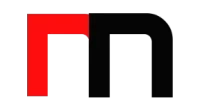Why Local SEO Is the Best Growth Channel for Clothing Boutiques
If your boutique relies on in-store purchases more than ecommerce, local SEO should be your primary marketing play. It’s designed to connect nearby shoppers to nearby stores at the exact moment they’re ready to buy. That means more high-intent visits, fewer wasted clicks, and measurable sales impact.
Local SEO helps your boutique appear in the Google Map Pack and local results when people search things like “women’s boutique near me,” “vintage dresses downtown,” or “plus-size clothing in [Your City].” These searches come from customers who are already close by and ready to walk in.
Compared to social ads or generic SEO, local SEO wins for boutiques because:
- Intent is local and urgent: Shoppers are looking to buy now, close to home.
- Competition is narrower: You’re competing within a neighborhood or city, not the whole web.
- Costs are lower: Many wins come from optimization and consistency, not large ad budgets.
- Foot-traffic signals (calls, directions, reviews) reinforce your visibility over time.
How the Google Map Pack Drives In-Store Sales
The Map Pack—the three highlighted business listings under the map—is prime real estate for boutiques. Showing up here can deliver daily calls, direction requests, and walk-ins. Your goal is to maximize relevance (what you sell), proximity (how close you are), and prominence (your reputation and engagement).
Key actions that influence Map Pack rankings and conversions:
- Complete Google Business Profile (GBP) with accurate categories and attributes.
- Consistent Name, Address, Phone (NAP) across the web.
- High-quality photos and products uploaded directly to GBP.
- Fresh GBP Posts for new arrivals, events, and promotions.
- Steady review volume and timely responses.
Start here to understand GBP best practices: Google Business Profile guidelines.
Set Up Your Local SEO Foundation (Do This First)
1) Optimize Your Google Business Profile
- Primary category: “Clothing store” or a specific niche (e.g., “Women’s clothing store”).
- Additional categories: “Boutique,” “Vintage clothing store,” “Plus size clothing store,” as applicable.
- Attributes: “Women-owned,” “Wheelchair accessible,” “In-store shopping,” “In-store pickup.”
- Business description: 2–3 short paragraphs with local keywords and your unique style curation.
- Hours: Keep them updated, including holidays and special event hours.
- Products: Add core product lines (e.g., dresses, denim, accessories) with photos and prices.
- Photos: Exterior (street view), interior (racks, dressing rooms), staff, and seasonal collections.
- Messaging and calls: Enable to capture quick questions that lead to visits.
2) Fix NAP Consistency and Citations
- Make your Name, Address, Phone, and hours identical across your website, GBP, Facebook, Instagram, Apple Maps, Yelp, and key directories.
- Audit and correct duplicates or old addresses before adding new listings.
Learn the building blocks here: Moz: Local SEO Guide.
3) On-Site Local Optimization
- Title tag: “Clothing Boutique in [City, Neighborhood] | [Brand]”
- H1: “[Brand]: Women’s Clothing Boutique in [City]”
- Include NAP in footer and a prominent Click-to-Call button on mobile.
- Embed a Google Map on your Contact/Visit page and list parking and landmark tips.
- Add a dedicated “New Arrivals” page and “Events” page that you update weekly or monthly.
4) Add Local Business Schema
Implement LocalBusiness schema to reinforce your boutique’s location, hours, and contact info to search engines. Follow Google’s guidance: Local Business structured data.
Create Local Content That Converts to Store Visits
Your website should answer the exact pre-visit questions shoppers have before they walk in.
- Style guides by neighborhood: “What to wear for [Local Event/Season] in [City]”.
- Inventory spotlights: Weekly “Editor’s Picks” with sizes available in-store now.
- Occasion pages: “Graduation dresses in [City],” “Wedding guest outfits in [Neighborhood].”
- Community pages: “Where to brunch near our boutique” plus a short walking map.
- Event recaps and lookbooks with photos tagged by product name and brand.
Use internal links to your Visit page, directions, and phone number. Feature a “Call Now” and “Get Directions” button above the fold on mobile.
Reviews and Reputation: Your Boutique’s Social Proof
Reviews influence both rankings and conversions. Aim for a steady cadence instead of bursts.
- Ask in person at checkout with a small card linking to your GBP review page.
- Follow up via SMS or email within 24 hours of purchase.
- Respond to every review with warmth and specifics—mention the product or event.
- Address concerns offline quickly and invite revisits.
Tip: Feature review snippets on your site’s homepage and product spotlights.
Local Links and Community Partnerships
Local backlinks boost your prominence. Start with collaborations that naturally lead to mentions and links.
- Co-host trunk shows with nearby salons or cafes; publish a joint event page.
- Sponsor neighborhood events and ask for a website link from organizers.
- Offer styling sessions for local charities or schools with a recap post and photo gallery.
- Pitch local lifestyle blogs and city guides with a “New in town” or seasonal style angle.
To deepen your roadmap, see: BrightLocal: What Is Local SEO?
Photos, Inventory, and Posts That Drive Walk-Ins
Visuals sell style. Keep your visuals fresh where shoppers look first—Google and your site.
- Weekly photo uploads to GBP: new arrivals, mannequins, window displays, staff picks.
- GBP Posts: announce weekend promos, sip-and-shop nights, pop-ups, and size restocks.
- Highlight time-sensitive inventory to spark urgency: “Only 5 left in-store.”
- Use alt text with local and product terms: “velvet midi dress – [Brand], [City] boutique.”
Measure What Matters: Foot-Traffic KPIs
Optimize to real-world results, not just clicks.
- Direction requests from GBP
- Phone calls from GBP and your site (use call tracking numbers consistently)
- Store visit questions tracked via website chat and SMS
- POS promo codes tied to specific campaigns (e.g., MAP20)
- UTM tags on all links from GBP to measure “Website” and “Products” clicks
- Footfall counters or manual traffic logs during campaigns
Tie these signals to revenue by comparing POS sales and traffic on dates with new posts, reviews, events, and content updates.
90-Day Local SEO Plan for Boutiques
- Week 1–2: Foundation
- Claim/verify GBP; complete categories, description, attributes, hours.
- Add 25–50 high-quality photos; upload 10–20 core products.
- Fix NAP on your site, Facebook, Instagram, Apple Maps, Yelp.
- Implement LocalBusiness schema and embed a map on your Visit page.
- Week 3–4: Content & Conversions
- Publish a Visit page with parking tips and landmarks.
- Create “New Arrivals” and a seasonal “What to Wear in [City]” guide.
- Add “Call Now” and “Get Directions” buttons site-wide on mobile.
- Week 5–6: Reviews & Community
- Launch a review request flow at checkout + follow-up SMS/email.
- Schedule a co-hosted event; publish the event page on both sites.
- Week 7–8: Photos, Posts, Inventory
- Upload weekly GBP photos; post about events and limited drops.
- Tag inventory on your site with local phrases and alt text.
- Week 9–10: Citations & Links
- Audit/claim top directories; remove duplicates.
- Pitch 3–5 local blogs or city guides with a style angle.
- Week 11–12: Measure & Improve
- Set UTM tags on GBP links; review direction requests and calls.
- Compare POS sales to posting and review activity; double down on what works.
Common Local SEO Mistakes Boutiques Make
- Using the wrong primary category (hurts Map Pack relevance).
- Inconsistent hours or holiday closures not updated on GBP.
- No direction or call CTAs above the fold on mobile.
- Posting photos once, then going quiet for months.
- Ignoring review responses or using generic replies.
- Thin location content with no local context or parking info.
Advanced Tips to Outrank Nearby Boutiques
- Create capsule-collection pages that tie to local events and neighborhoods.
- Host quarterly charity styling nights; secure coverage and backlinks.
- Add an FAQ section covering sizing, same-day holds, appointment styling.
- Test GBP product highlights vs. Posts to see which drives more direction taps.
For a deeper dive on fundamentals, review: Moz Local SEO and BrightLocal.
Quick Local SEO Checklist for Boutiques
- GBP 100% complete with accurate categories and attributes
- 20+ high-quality photos; 10+ products listed
- Consistent NAP across site and directories
- LocalBusiness schema implemented
- Visit page with map, parking, landmarks, and CTAs
- 2–4 GBP Posts per month
- 5–10 new reviews per month, all responded to
- Local partnerships and at least 2 new local backlinks per quarter
FAQ
Do I need ecommerce to benefit from local SEO?
No. Local SEO is ideal for boutiques focused on in-store purchases. Optimize for calls, direction requests, and foot traffic—not just online orders.
How fast will I see results?
Many boutiques see lifts in calls and direction taps within 30–60 days after optimizing GBP, photos, and reviews. Strong link building and content can compound results over 3–6 months.
Is advertising necessary?
Not required. Organic local SEO can drive steady foot traffic. If you add ads later, keep them geo-targeted and track in-store impact with POS codes.
Local SEO meets boutique shoppers at the perfect moment: nearby and ready to buy. Start with your GBP, tighten your NAP, tell your local style story, and measure what matters—in-store sales.
Helpful resource on structured data implementation: Google Developers: Local Business