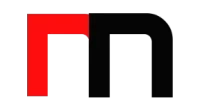Small businesses win on relationships. But spreadsheets, sticky notes, and inbox chaos make it hard to follow up, nurture leads, and keep customers coming back. That’s where a customer relationship manager (CRM) earns its keep. With search interest surging, many owners are asking if HubSpot is worth a try. Short answer: yes—if you want fast setup, strong automation, and reporting you’ll actually use.
What Is a CRM and Why It Matters for Small Businesses
A CRM is a system that centralizes customer data, tracks interactions, and helps your team manage sales, marketing, and service in one place. The payoff is focus and consistency.
- Know every contact: calls, emails, notes, deals, and support history.
- Never miss a follow-up with tasks, reminders, and sequences.
- See your pipeline clearly and forecast revenue with confidence.
- Personalize messages at scale with templates and automation.
- Measure what’s working so you can double down on your best channels.
Why HubSpot Is Worth a Try Right Now
HubSpot CRM is popular because it’s approachable yet powerful. It helps owners get value quickly without heavy admin time.
Easy to Start
- Fast setup and a clean, intuitive interface.
- Core features available on a free tier to validate fit.
- Minimal configuration to get a working pipeline in days, not months.
Grows With You
- Start simple with contacts, deals, and email. Add automation, quoting, and service as you scale.
- Granular permissions and teams to support growth without chaos.
All-in-One Platform
- Marketing, sales, and service tools in one hub to reduce silos.
- Native forms, chat, email, and calling to unify communication.
Automation and AI That Save Time
- Automated lead assignment, task creation, and email sequences.
- AI-assisted email drafts, call summaries, and data enrichment.
Reporting You’ll Actually Use
- Ready-made dashboards: pipeline, activity, conversions, and revenue.
- Custom reports that tie activities to outcomes.
Total Cost of Ownership
- Lower setup and admin cost versus patching multiple tools.
- Less data loss and fewer manual exports/imports.
30-Day Plan to Pilot HubSpot CRM
Use this pragmatic plan to prove value quickly and build team buy-in.
- Define your success metrics (Day 1)
- Pick 2–3 goals: faster follow-up, more booked meetings, higher close rate, or better pipeline visibility.
- Set targets (example: reply to new leads within 1 hour; book 10 discovery calls).
- Set up your account and basics (Days 1–2)
- Add users and roles.
- Connect your inbox and calendar so emails and meetings log automatically.
- Turn on tracking for email opens and link clicks.
- Import and clean contacts (Days 2–3)
- Consolidate spreadsheets; remove duplicates.
- Tag sources (web, referrals, events) to understand lead quality.
- Customize properties and deal stages (Days 3–4)
- Add properties you actually use (industry, budget range, renewal date).
- Define 5–7 clear deal stages with exit criteria.
- Build your pipeline view (Day 4)
- Create board columns by stage; add deal amount and close date.
- Enable weighted forecasting.
- Create templates and sequences (Days 5–6)
- Write 3 email templates: first outreach, follow-up, proposal check-in.
- Build a 4–6 step sequence with tasks and emails for new leads.
- Capture leads automatically (Days 6–7)
- Embed a web form and route submissions to your sales pipeline.
- Add live chat or a meeting booking link to your contact page.
- Automate the basics (Week 2)
- Auto-create tasks for new leads and stale deals.
- Assign owners by territory or product line.
- Launch dashboards (Week 3)
- Build a pipeline overview: deals by stage, forecast, velocity.
- Create an activity dashboard: calls, emails, meetings, and follow-up SLAs.
- Train and enforce adoption (Week 3)
- Set a daily habit: log calls, update stages, add notes.
- Review dashboards in a weekly standup and celebrate wins.
- Run a focused pilot (Week 4)
- Pick one segment (e.g., web leads) and push them through the new process.
- Iterate messaging, stages, and tasks based on what you learn.
- Measure and decide (Day 30)
- Compare response times, meetings booked, and pipeline value to last month.
- Decide on next-layer features (quotes, payments, service tickets).
High-Impact Use Cases for Small Businesses
- Lead capture and instant follow-up: Form submissions create contacts, assign owners, and trigger a same-day call task.
- Referral tracking: Add a property to capture who referred; report on close rates by referrer.
- Event leads: Import badge scans; auto-enroll in a brief, personalized post-event sequence.
- Renewals and retention: Set reminders 90/60/30 days before expiration; send tailored check-ins.
- Upsell/cross-sell: Use lifecycle stage and product usage to flag expansion opportunities.
- Service to sales handoff: Create a deal when a satisfied customer requests an add-on; keep the context.
Metrics to Track Weekly
- New leads by source: Understand which channels bring qualified prospects.
- Speed to first response: Aim for under one hour for inbound leads.
- Meetings booked: A leading indicator of pipeline health.
- Pipeline coverage: Total pipeline vs. target (e.g., 3x–4x coverage).
- Stage conversion rates: Where deals stall and why.
- Sales cycle length: Days from first touch to closed-won.
- Customer retention/renewal rate: Protect recurring revenue.
Common Mistakes to Avoid
- Too many fields: Keep properties lean so reps actually fill them in.
- Vague stages: Define clear exit criteria for each stage.
- No owner: Every contact and deal needs a responsible human.
- Automation without review: Start simple and test before scaling.
- Skipping training: Adoption is a habit; reinforce it in weekly reviews.
- No feedback loop: Ask the team what slows them down and fix it fast.
How to Evaluate CRMs (and Why HubSpot Scores Well)
- Usability: Can your team use it without a manual?
- Adoption: Does it make reps’ lives easier or add busywork?
- Automation depth: Tasks, sequences, workflows, and AI assistance.
- Reporting: Clear dashboards tied to business goals.
- Integrations: Email, calendar, chat, forms, and key tools you already use.
- Data ownership: Clean import/export and deduplication.
- Scalability and cost: Start free; pay as value grows.
- Support and community: Resources to troubleshoot and learn.
HubSpot typically delivers on usability, adoption, automation, and reporting in one package—making it a strong first choice for a pilot.
FAQs
Is HubSpot actually free?
Yes, there’s a free tier with core CRM features. You can upgrade as you add automation, advanced reporting, or additional hubs. Click here to check it out.
Will it work with my email and calendar?
You can connect common email and calendar providers so messages, meetings, and activities are tracked automatically.
Do I need technical skills to implement it?
No. Most small teams can configure the basics—properties, pipelines, and templates—without a developer.
What about data migration?
Export contacts and deals from your current tools as CSVs, clean duplicates, and import. Map fields carefully to keep history intact.
How quickly will I see results?
Many teams see faster response times and more booked meetings within the first month when they standardize follow-up and pipeline stages.
Final Verdict: Try a Focused Pilot
A CRM is no longer optional if you want predictable growth. HubSpot is trending for good reason: it’s fast to launch, easy to adopt, and powerful enough to scale. Run a 30-day pilot with clear goals, then decide with data—not gut feel.